Online Presence
Unlock Success: How to Create a Merchant Center Account Like a Pro!
Unlock Success: How to Create a Merchant Center Account Like a Pro!
In today’s digital age, having a strong online presence for your business is crucial. And one powerful tool that can help you achieve this is Google Merchant Center. This platform allows you to showcase your products to potential customers on Google Shopping, making it an indispensable asset for e-commerce businesses. In this article, we’ll guide you through the process of creating a Merchant Center account like a pro. So, let’s get started!
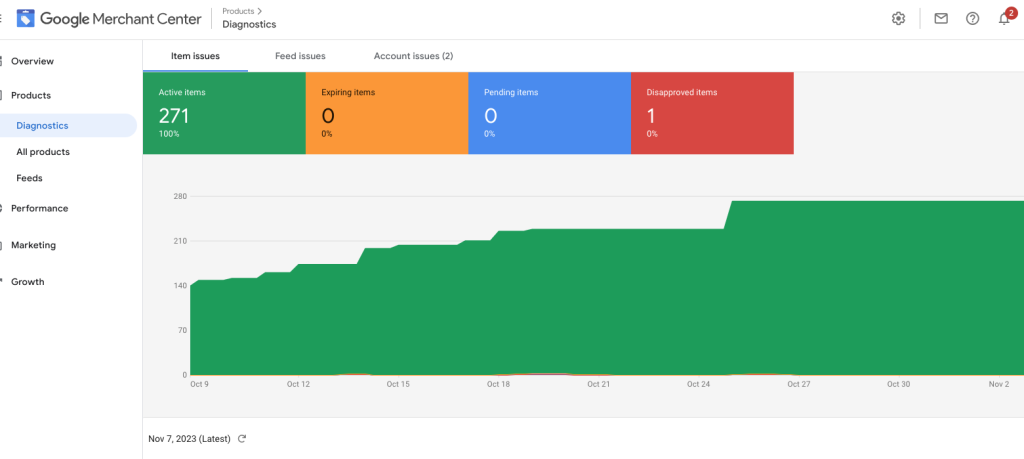
Setting Up Your Google Account
Before diving into Merchant Center, you need a Google Account. If you don’t have one already, head to the Google Account creation page. Be sure to provide accurate information, as this will be tied to your Merchant Center account.
Navigating to Google Merchant Center
Once you have your Google Account ready, it’s time to access the Google Merchant Center. You can do this by visiting merchant.google.com. Log in with your newly created Google Account credentials.
Creating Your Merchant Center Account
On the Merchant Center homepage, you’ll find a “Get started” button. Click on it to initiate the process of creating your Merchant Center account. This will involve agreeing to the terms of service and specifying your business’s country of operation.
Understanding Merchant Center Dashboard
After successfully setting up your account, you’ll be greeted by the Merchant Center dashboard. Familiarize yourself with the layout, as this is where you’ll manage your product listings and campaigns.

Adding Basic Information
To start, click on the “Business information” tab. Here, you’ll need to provide essential details about your business, including its name, address, and contact information. This information helps Google understand your business better.
Verifying and Claiming Your Website
Verifying your website is crucial to show that you own it and to ensure that your product listings are accurate. There are several verification methods available, such as adding an HTML tag to your website or using Google Analytics. Follow the steps provided to complete this process.
Uploading Your Product Data
The heart of your Merchant Center account is your product data. To upload it, click on the “Products” tab and select “Feeds.” You’ll need to create a data feed that contains detailed information about your products, including their titles, descriptions, prices, and availability.
Optimizing Product Listings
High-quality product listings can significantly boost your visibility on Google Shopping. Ensure that your product titles and descriptions are clear, concise, and accurately reflect your products. Use high-quality images to make your listings visually appealing.
Managing Inventory and Shipping
Merchant Center allows you to manage your inventory and set up shipping options. Make sure your inventory data is up-to-date, and specify your shipping rates, ensuring transparency for your customers.
Setting Up Shopping Campaigns
To increase the visibility of your products, create shopping campaigns within Google Ads. Link your Merchant Center account with Google Ads to start promoting your products to potential customers.
Utilizing Merchant Center Insights
Merchant Center provides valuable insights into the performance of your product listings and campaigns. Regularly review these insights to make data-driven decisions and optimize your strategies.
Ensuring Compliance and Data Quality
Google has strict policies regarding product data quality and compliance. Ensure that your product data complies with these guidelines to avoid any potential issues or suspensions.
Troubleshooting Common Issues
Even pros encounter challenges. Be prepared to troubleshoot common issues that may arise with your Merchant Center account, such as disapproved products or billing problems.
Conclusion: Your Path to Pro Merchant Center Management
Congratulations! You’ve successfully created a Merchant Center account like a pro. With a well-managed Merchant Center account, you can unlock the full potential of Google Shopping and drive more customers to your e-commerce store. Keep optimizing your product listings and campaigns, and watch your business thrive in the digital marketplace.
FAQs
1. What is Google Merchant Center, and why do I need it for my e-commerce business?
Google Merchant Center is a platform that allows you to showcase your products on Google Shopping. It’s essential for e-commerce businesses as it helps increase product visibility and attract potential customers.
2. Do I need a Google Account to use Merchant Center?
Yes, you need a Google Account to access and use Google Merchant Center.
3. What are the common issues I may encounter when using Merchant Center?
Common issues include disapproved products, billing problems, and data quality issues. It’s important to stay informed and troubleshoot these issues promptly.
4. How can I optimize my product listings for better results on Google Shopping?
Optimize your product listings by using clear and descriptive titles, high-quality images, and accurate product descriptions. Follow Google’s guidelines for the best practices.
5. Can I link my Merchant Center account with Google Ads, and why is it important?
Yes, you can link your Merchant Center account with Google Ads. It’s important because it allows you to create shopping campaigns to promote your products effectively.
Now that you have the knowledge to create and manage a Merchant Center account like a pro, go ahead and make the most of this powerful tool for your e-commerce success!
Click here to learn more about Google Marketing tools.

