Online Presence
WordPress Website Creation: Quick Guide
In the current era of digital advancements, securing a robust online presence is absolutely crucial. Whether you’re a blogger, business owner, or creative professional, WordPress simplifies the process of building a website, making it accessible for beginners. Our step-by-step guide will help you create your WordPress site from scratch, whether you’re a blogger, small business owner, or creative looking to showcase your work to a global audience.
Table of Contents
I. Introduction – WordPress Website Creation
A. A brief overview of WordPress
WordPress, a cost-free and open-source content management system (CMS), energizes countless websites across the globe. It offers a user-friendly interface and a wide range of customization options, making it the ideal choice for both beginners and experienced web developers.
B. Importance of having a website
Having a website allows you to establish your online presence, reach a broader audience, and showcase your content or products effectively. It can serve as a platform for personal blogs, e-commerce stores, business websites, and much more.
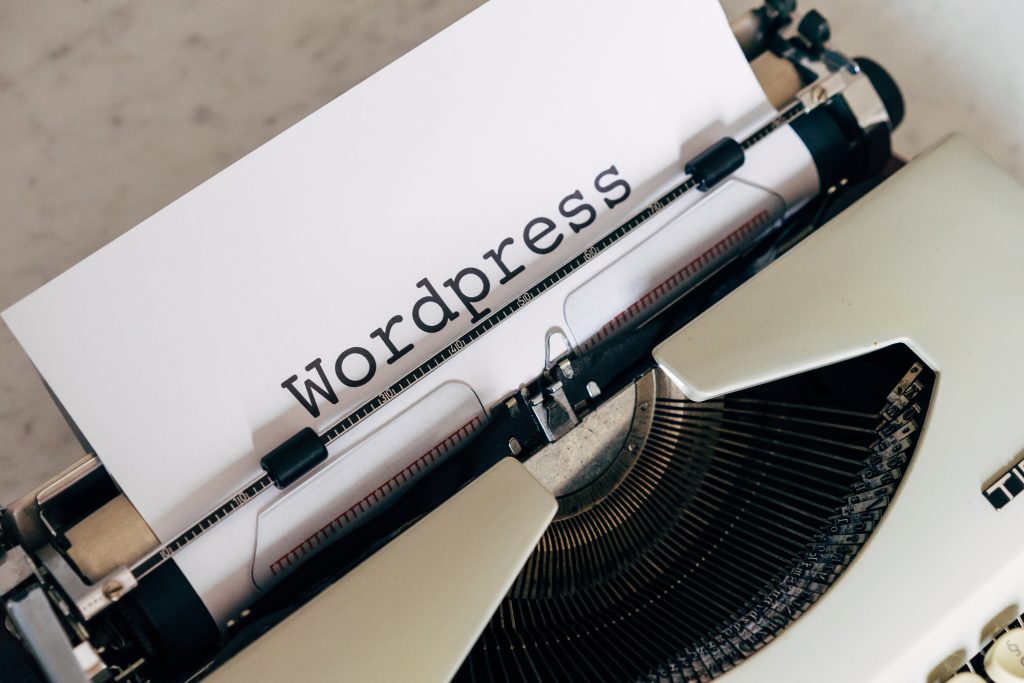
II. Planning Your Website
A. Define your website’s purpose
Prior to commencing the website construction, it is vital to clearly outline its objective. Will your website serve as a blog, an e-commerce platform, or a portfolio? Understanding your website’s primary objective will help you make informed decisions throughout the process.
B. Choose a domain name
Selecting a domain name that reflects your brand or content is vital. Make it memorable, unique, and relevant to your website’s focus.
C. Select a web hosting service
Select a dependable web hosting provider to guarantee that your website is accessible to visitors. Consider factors like speed, security, and customer support when making your selection.
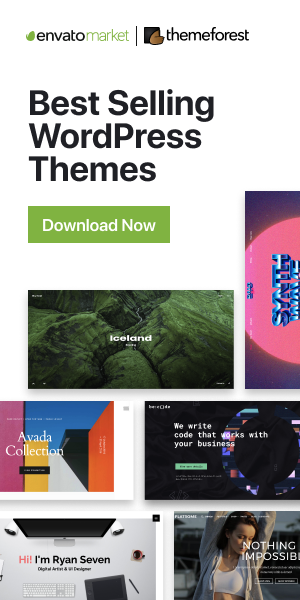
III. Setting Up WordPress
A. Installing WordPress
Most hosting providers offer a one-click installation of WordPress. Follow the guidance offered by your hosting provider to install WordPress on your domain.
B. Choosing a theme
Choose a WordPress theme that matches your website’s intent and design. You have a wide array of options in both free and premium themes within the extensive theme library.
C. Customizing settings
Adjust your website’s settings, including site title, tagline, and permalinks. These settings can be found in the WordPress dashboard.
IV. Creating Content
A. Adding pages and posts
WordPress allows you to create both static pages (e.g., About, Contact) and dynamic posts (e.g., blog articles). Utilize this feature to organize your content effectively.
B. Working with the WordPress editor
The block editor in WordPress makes content creation easy. Use blocks to add text, images, videos, and more to your pages and posts.
C. Incorporating media elements
Enhance your content with images and videos. WordPress provides tools for uploading and managing media files.
V. Plugins and Widgets
A. Installing essential plugins
WordPress plugins extend your website’s functionality. Explore and install plugins for SEO, security, and other features you require.
B. Using widgets for added functionality
Widgets allow you to add content and features to your website’s sidebars and footers. Personalize your website’s look and functionality using widgets.
VI. Website Design and Layout
A. Importance of a user-friendly design
A user-friendly design ensures that visitors can navigate your website easily. Choose a design that aligns with your brand and provides a great user experience.
B. Customizing your website’s layout
Use the WordPress Customizer to adjust your website’s layout, colors, and typography. Experiment with different settings until you’re satisfied with the appearance.
VII. Search Engine Optimization (SEO)
A. On-page SEO techniques
Optimize your content for search engines by using relevant keywords, meta descriptions, and alt text for images.
B. Optimizing for search engines
Install an SEO plugin to enhance your website’s search engine visibility. These tools can assist in optimizing your website’s structure and content.

VIII. Testing and Quality Assurance
A. Ensuring functionality on all devices
Test your website on various devices and browsers to ensure it looks and functions correctly everywhere.
B. Proofreading and testing
Check your content for errors, broken links, and functionality issues. Make necessary corrections before launching your site.
IX. Launching Your Website
A. Making your website live
When you are content with your website’s design and content, it’s time to launch it. Simply click the “Publish” button to share your website with the world.
B. Announcing your website to the world
Promote your website through social media, email marketing, and other channels to attract your target audience.
X. Maintenance and Updates
A. Regular website maintenance
Schedule regular maintenance tasks like updating plugins, themes, and security measures to keep your site secure and functioning optimally.
B. Keeping software up to date
WordPress regularly releases updates to enhance security and performance. Stay up to date with these updates to keep your website running smoothly.
XI. Troubleshooting Common Issues
A. Addressing common WordPress problems
Learn how to troubleshoot and resolve common issues that may arise during website management.
B. Finding solutions online
Numerous online resources and communities can help you find solutions to specific problems. Join WordPress forums and communities for assistance.
XII. Website Security
A. Implementing security measures
Enhance your website’s security with measures like strong passwords, firewalls, and security plugins. Protect your site from potential threats.
B. Performance Optimization
Speed up your website by optimizing images, reducing server load times, and using caching plugins. A website that loads quickly offers an improved user experience.
XIII. Engaging with Your Audience
A. Adding contact forms
Facilitate communication with your audience by adding contact forms. Collect feedback, inquiries, and more through these forms.
B. Integrating social media
Connect your website with your social media profiles to increase your online presence. Share content and engage with your audience on various platforms.
XIV. Conclusion
In this comprehensive guide, we’ve walked you through the process of creating a WordPress website from scratch. By following these steps, you can establish a powerful online presence, showcase your content, and engage with a global audience. Remember, your website is a dynamic entity that requires regular maintenance and updates to stay relevant and secure. With WordPress, you have the tools and resources needed to create and manage a successful website.
XV. Frequently Asked Questions
Q1. Is WordPress the best platform for creating a website from scratch?
WordPress is one of the most popular and user-friendly platforms for creating websites from scratch. It offers a wide range of customization options and a vast library of themes and plugins, making it suitable for various types of websites.
Q2. Do I need coding skills to create a WordPress website?
No, you don’t need coding skills to create a WordPress website. WordPress provides a visual block editor that simplifies content creation, and you can find plugins and themes that require no coding knowledge to use.
Q3. How can I improve my website’s search engine visibility?
To improve your website’s search engine visibility, use SEO best practices, such as optimizing your content with relevant keywords, creating high-quality backlinks, and using an SEO plugin.
Q4. What are some common issues I might encounter when managing a WordPress website?
Common issues in managing a WordPress website include plugin conflicts.
Check out our Google Marketing Packages…

